


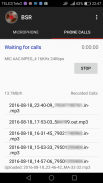



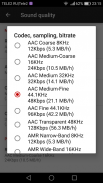


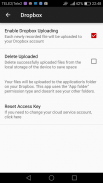
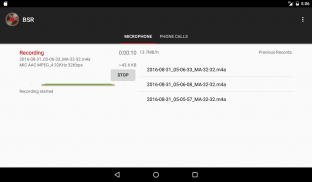
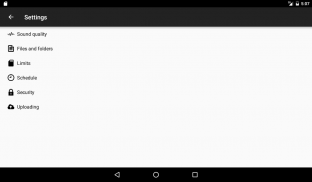
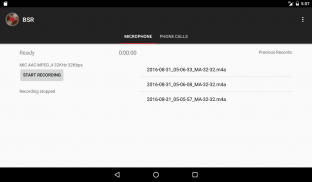

Descrizione di Background Sound Recorder
✓ Two modes: microphone recording and phone call recording (to the extent still possible since Android 9)
✓ Very high maximum sound quality: can be set up to record at 48KHz
✓ Wide choice of optimized sound quality settings: from the most efficient to the most detailed
✓ Can record while the app is in the background, you can pretend that you aren’t recording anything
✓ Will automatically upload the recorded files to your preferred cloud storage:
++ Google Drive
++ Dropbox
++ FTP
✓ Can offload the recorded files to an SD card
✓ Starts on system reboot, continues recording (if started during the previous run)
✓ Saves space: can be set up to remove the oldest recordings if the total size exceeds a maximum
✓ Can record to the app’s private folder or to the common storage
✓ Record by schedule: time of day, days of the week
✓ No intricate procedures to start and stop recording: just open the app and click the appropriate button
✓ No accidental recording or accidental failure to record!
More info here: http://bsr.ag38.ru/ (a free evaluation version of the app can be downloaded there!)
TROUBLESHOOTING:
Problem: BSR records for a few hours in background, then stops.
Solution: Check your phone's power saving settings. Make sure the BSR app is "protected" and is allowed to work in the background indefinitely.
Problem: BSR doesn't start up when I reboot the phone.
Solution: Make sure that you had started the recording before you turned off the phone. Check if BSR can be found in the list of running apps (Developers' Options) after startup (without clicking the BSR icon). Check your phone's settings for "optimizations" that might block apps from running on startup. Try making the BSR app "protected".
Problem: Very bad sound quality even on highest settings
Solution: Make sure that your microphone is not obscured. Check if a leather or plastic casing of the phone obscures any of its microphones. Record a short audio speaking or knocking to different parts of your phone to find out where the most sensitive microphones are located. If the mic is on the bottom, put the phone up side down in the pocket so that the mic sticks out. Try an external microphone. Try a different phone, more expensive phones tend to have better microphones.
✓ Due modalità: registrazione del microfono e registrazione della telefonata (nella misura ancora possibile da Android 9)
✓ Massima qualità del suono massima: può essere impostato per registrare a 48 KHz
✓ Ampia scelta di impostazioni ottimizzate della qualità del suono: dalla più efficiente alla più dettagliata
✓ È possibile registrare mentre l'app è in background, si può fingere di non registrare nulla
✓ Caricherà automaticamente i file registrati nella memoria cloud preferita:
++ Google Drive
++ Dropbox
++ FTP
✓ Può scaricare i file registrati su una scheda SD
✓ Avvia il riavvio del sistema, continua la registrazione (se avviato durante la corsa precedente)
✓ Risparmia spazio: può essere impostato per rimuovere le registrazioni più vecchie se la dimensione totale supera un massimo
✓ Può registrare nella cartella privata dell'app o nella memoria comune
✓ Registra per programma: ora del giorno, giorni della settimana
✓ Nessuna procedura complessa per avviare e interrompere la registrazione: basta aprire l'app e fare clic sul pulsante appropriato
✓ Nessuna registrazione accidentale o mancata registrazione accidentale!
Maggiori informazioni qui: http://bsr.ag38.ru/ (una versione di valutazione gratuita dell'app può essere scaricata lì!)
RISOLUZIONE DEI PROBLEMI:
Problema: BSR registra per alcune ore in background, quindi si arresta.
Soluzione: controlla le impostazioni di risparmio energetico del telefono. Assicurati che l'app BSR sia "protetta" e possa lavorare in background indefinitamente.
Problema: BSR non si avvia quando riavvio il telefono.
Soluzione: assicurarsi di aver avviato la registrazione prima di spegnere il telefono. Controllare se è possibile trovare BSR nell'elenco delle app in esecuzione (Opzioni degli sviluppatori) dopo l'avvio (senza fare clic sull'icona BSR). Controlla le impostazioni del tuo telefono per "ottimizzazioni" che potrebbero bloccare l'esecuzione delle app all'avvio. Prova a rendere l'app BSR "protetta".
Problema: qualità del suono pessima anche con le impostazioni più alte
Soluzione: assicurarsi che il microfono non sia oscurato. Controlla se un rivestimento in pelle o plastica del telefono oscura i suoi microfoni. Registra un breve audio parlando o bussando a diverse parti del telefono per scoprire dove si trovano i microfoni più sensibili. Se il microfono è in basso, posiziona il telefono con il lato rivolto verso il basso nella tasca in modo che il microfono si spicchi. Prova un microfono esterno. Prova un telefono diverso, i telefoni più costosi tendono ad avere microfoni migliori.
✓ Two modes: microphone recording and phone call recording (to the extent still possible since Android 9)
✓ Very high maximum sound quality: can be set up to record at 48KHz
✓ Wide choice of optimized sound quality settings: from the most efficient to the most detailed
✓ Can record while the app is in the background, you can pretend that you aren’t recording anything
✓ Will automatically upload the recorded files to your preferred cloud storage:
++ Google Drive
++ Dropbox
++ FTP
✓ Can offload the recorded files to an SD card
✓ Starts on system reboot, continues recording (if started during the previous run)
✓ Saves space: can be set up to remove the oldest recordings if the total size exceeds a maximum
✓ Can record to the app’s private folder or to the common storage
✓ Record by schedule: time of day, days of the week
✓ No intricate procedures to start and stop recording: just open the app and click the appropriate button
✓ No accidental recording or accidental failure to record!
More info here: http://bsr.ag38.ru/ (a free evaluation version of the app can be downloaded there!)
TROUBLESHOOTING:
Problem: BSR records for a few hours in background, then stops.
Solution: Check your phone's power saving settings. Make sure the BSR app is "protected" and is allowed to work in the background indefinitely.
Problem: BSR doesn't start up when I reboot the phone.
Solution: Make sure that you had started the recording before you turned off the phone. Check if BSR can be found in the list of running apps (Developers' Options) after startup (without clicking the BSR icon). Check your phone's settings for "optimizations" that might block apps from running on startup. Try making the BSR app "protected".
Problem: Very bad sound quality even on highest settings
Solution: Make sure that your microphone is not obscured. Check if a leather or plastic casing of the phone obscures any of its microphones. Record a short audio speaking or knocking to different parts of your phone to find out where the most sensitive microphones are located. If the mic is on the bottom, put the phone up side down in the pocket so that the mic sticks out. Try an external microphone. Try a different phone, more expensive phones tend to have better microphones.








